| sample_package | ||
| static | ||
| .gitignore | ||
| 00_intro_00_content.ipynb | ||
| 00_intro_01_review.ipynb | ||
| 00_intro_02_exercises.ipynb | ||
| 01_elements_00_content.ipynb | ||
| 01_elements_01_review.ipynb | ||
| 01_elements_02_exercises.ipynb | ||
| 02_functions_00_content.ipynb | ||
| 02_functions_01_review.ipynb | ||
| 02_functions_02_exercises.ipynb | ||
| 03_conditionals_00_content.ipynb | ||
| 03_conditionals_01_review.ipynb | ||
| 03_conditionals_02_exercises.ipynb | ||
| 04_iteration_00_content.ipynb | ||
| 04_iteration_01_review.ipynb | ||
| 04_iteration_02_exercises.ipynb | ||
| 04_iteration_03_exercises.ipynb | ||
| 05_numbers_00_content.ipynb | ||
| 05_numbers_01_review.ipynb | ||
| 05_numbers_02_exercises.ipynb | ||
| 06_text_00_content.ipynb | ||
| 06_text_01_review.ipynb | ||
| 06_text_02_exercises.ipynb | ||
| 07_sequences_00_content.ipynb | ||
| 07_sequences_01_review.ipynb | ||
| 07_sequences_02_exercises.ipynb | ||
| 08_mfr_00_content.ipynb | ||
| 08_mfr_01_review.ipynb | ||
| 08_mfr_02_exercises.ipynb | ||
| 09_mappings_00_content.ipynb | ||
| 09_mappings_01_review.ipynb | ||
| 09_mappings_02_exercises.ipynb | ||
| 10_classes_00_content.ipynb | ||
| 10_classes_02_exercises.ipynb | ||
| full_house.bin | ||
| LICENSE | ||
| lorem_ipsum.txt | ||
| poetry.lock | ||
| pyproject.toml | ||
| README.md | ||
| requirements.txt | ||
| sample_module.py | ||
| stream.py | ||
| umlauts.txt | ||
An Introduction to Python and Programming
The purpose of this repository is to serve as an interactive book for a
thorough introductory course on programming in the
Python ![]() language.
language.
The course's main goal is to prepare the student for further studies in the "field" of data science.
The chapters are laid out in Jupyter notebooks ![]() which are a de-facto standard for exchanging code and analyses among data
science professionals and researchers.
They can be viewed in a web browser either statically on nbviewer
which are a de-facto standard for exchanging code and analyses among data
science professionals and researchers.
They can be viewed in a web browser either statically on nbviewer ![]() or interactively (i.e., you can execute the code) on mybinder
or interactively (i.e., you can execute the code) on mybinder ![]() :
:
- Chapter 0: Introduction
(content


 | review
| review 
 | exercises
| exercises 
 )
) - Part A: Expressing Logic
- Part B: Managing Data and Memory
- Chapter 5: Numbers & Bits
(content


 | review
| review 
 | exercises
| exercises 
 )
) - Chapter 6: Text & Bytes
(content


 | review
| review 
 | exercises
| exercises 
 )
) - Chapter 7: Sequential Data
(content


 | review
| review 
 | exercises
| exercises 
 )
) - Chapter 8: Map, Filter, & Reduce
(content


 | review
| review 
 | exercises
| exercises 
 )
) - Chapter 9: Mappings & Sets
(content


 | review
| review 
 | exercises
| exercises 
 )
) - Chapter 10: Classes & Instances
(content


 | review
| review 
 | exercises
| exercises 
 )
)
- Chapter 5: Numbers & Bits
(content
However, it is recommended to install Python and Jupyter ![]() locally and run the code in the notebooks on one's own machine in the JupyterLab
locally and run the code in the notebooks on one's own machine in the JupyterLab ![]() application.
Precise installation instructions are either in Chapter 0
application.
Precise installation instructions are either in Chapter 0 ![]() or further below.
or further below.
Feedback
Feedback is highly encouraged and will be incorporated.
Simply open an issue in the issues tracker ![]() or initiate a pull request
or initiate a pull request ![]() if you are familiar with the concept.
Simple issues that anyone can help fix are, for example,
spelling mistakes or broken links.
If you feel that some topic is missing entirely, you may also mention that.
The materials here are considered a permanent work-in-progress.
if you are familiar with the concept.
Simple issues that anyone can help fix are, for example,
spelling mistakes or broken links.
If you feel that some topic is missing entirely, you may also mention that.
The materials here are considered a permanent work-in-progress.
A "Show HN" post about this course was made on Hacker News ![]() and some ideas for improvement were discussed there.
and some ideas for improvement were discussed there.
Videos
Presentations on the chapters are available either via the individual links to
YouTube ![]() above or this playlist
above or this playlist ![]() .
.
Prerequisites
To be suitable for total beginners, there are no formal prerequisites. It is only expected that the student has:
- a solid understanding of the English language,
- knowledge of basic mathematics from high school,
- the ability to think conceptually and reason logically, and
- the willingness to invest around 90 - 120 hours on this course.
Installation
To follow this course, a working installation of Python 3.7 or higher is expected.
A popular and beginner friendly way is to install the Anaconda Distribution that not only ships Python but comes pre-packaged with a lot of third-party libraries from the so-called "scientific stack". Just go to the download section and install the latest version (i.e., 2019-10 with Python 3.7 at the time of this writing) for your operating system.
Then, among others, you will find an entry "Anaconda Navigator" in your start menu like below. Click on it.
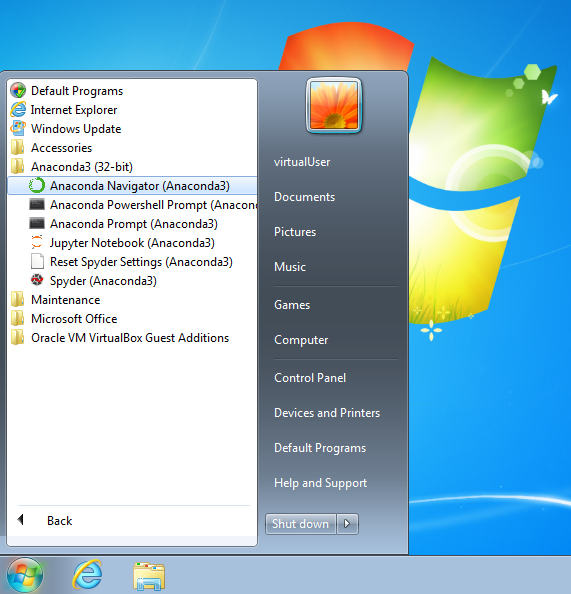
A window opens showing you several applications that come with the Anaconda Distribution. Now, click on "JupyterLab."

A new tab in your web browser opens with the website being "localhost" and some
number (e.g., 8888).
This is the JupyterLab ![]() application that is used to display and run the notebooks mentioned above.
On the left, you see the files and folders in your local user folder.
This file browser works like any other.
In the center, you have several options to launch (i.e., "create") new files.
application that is used to display and run the notebooks mentioned above.
On the left, you see the files and folders in your local user folder.
This file browser works like any other.
In the center, you have several options to launch (i.e., "create") new files.
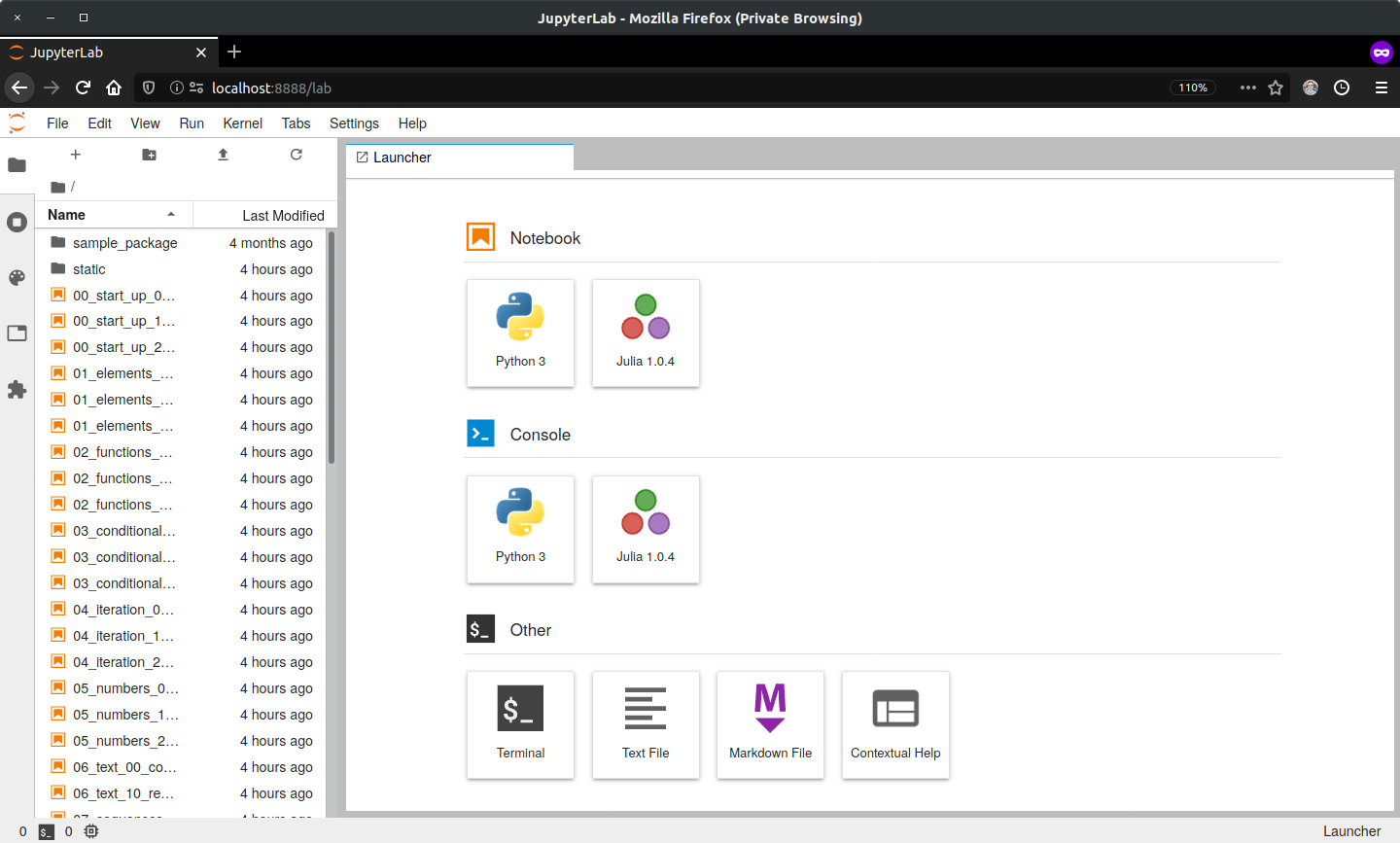
Next, to download the course's materials as a ZIP file, click on the green "Clone or download" button on the top right on this website. Then, unpack the ZIP file into a folder of your choosing, ideally somewhere within your personal user folder so that the files show up right away in JupyterLab.
Alternative Installation (for Instructors)
Python can also be installed in a "pure" way as obtained from its core
development team (i.e., without any third-party packages installed).
However, this may be too "advanced" for a beginner as it involves working
with a terminal emulator ![]() ,
which looks like the one in the picture below and is used without a mouse by
typing commands into it.
,
which looks like the one in the picture below and is used without a mouse by
typing commands into it.
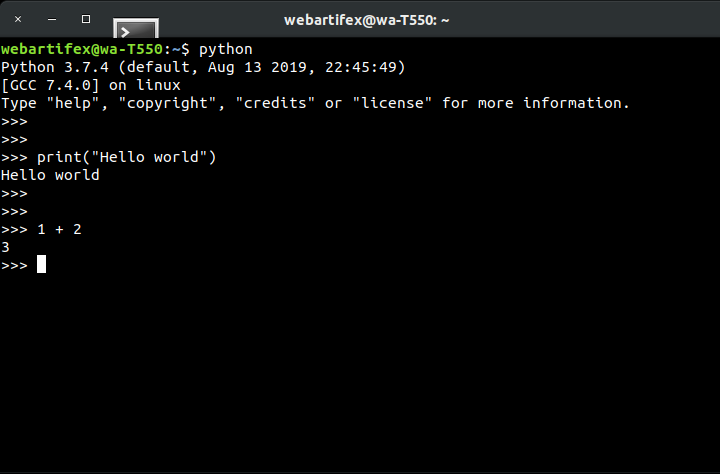
Assuming that you already have a working version of Python 3.7 or higher
installed (cf., the official download page ![]() ),
the following summarizes the commands to be typed into a terminal emulator to
get the course materials up and running on a local machine without the
Anaconda Distribution.
You are then responsible for understanding the concepts behind them.
),
the following summarizes the commands to be typed into a terminal emulator to
get the course materials up and running on a local machine without the
Anaconda Distribution.
You are then responsible for understanding the concepts behind them.
First, the git command line tool is a more professional way of "cloning" the course materials as compared to downloading them in a ZIP file.
git clone https://github.com/webartifex/intro-to-python.git
This creates a new folder intro-to-python with all the materials of this repository in it.
Inside this folder, it is recommended to create a so-called virtual
environment with Python's venv ![]() module.
This must only be done the first time.
A virtual environment is a way of isolating the third-party packages
installed by different projects, which is considered a best practice.
module.
This must only be done the first time.
A virtual environment is a way of isolating the third-party packages
installed by different projects, which is considered a best practice.
python -m venv venv
The second venv is the environment's name and by convention often chosen to be venv. However, it could be another name as well.
From then on, each time you want to resume work, go back into the intro-to-python folder inside your terminal and "activate" the virtual environment (venv is the name chosen before).
source venv/bin/activate
This may change how the terminal's command prompt ![]() looks.
looks.
poetry and virtualenvwrapper are popular tools to automate the described management of virtual environments.
After activation for the first time, you must install the project's
dependencies (= the third-party packages needed to run the code), most
notably JupyterLab ![]() in this project
(the "python -m" is often left out but should not be;
if you have poetry installed, you may just type
in this project
(the "python -m" is often left out but should not be;
if you have poetry installed, you may just type poetry install instead).
python -m pip install -r requirements.txt
With everything installed, you can now do the equivalent of clicking the "JupyterLab" entry in the Anaconda Navigator.
jupyter lab
This opens a new tab in your web browser just as above.
Interactive Presentation Mode & Live Coding
The requirements.txt file also installs the nbextensions ![]() for Jupyter notebooks, the black
for Jupyter notebooks, the black ![]() code formatting tool (incl. the blackcellmagic
code formatting tool (incl. the blackcellmagic ![]() Jupyter extension) and the RISE
Jupyter extension) and the RISE ![]() Jupyter extension.
With them, the instructor can easily re-format code in a class session and
execute code in presentation mode.
Jupyter extension.
With them, the instructor can easily re-format code in a class session and
execute code in presentation mode.
Note: Currently, the RISE extension only works with the older notebook command.
jupyter notebook(so,jupyter labmay not be used).
After installing the dependencies, the instructor must copy the extensions' JavaScript and CSS files into Jupyter's search directory.
jupyter contrib nbextension install --user
Now, the instructor can enable/disable the various Jupyter notebook extensions.
Note: The extension "Collapsible Headings" may interfere with the RISE presentation if hotkeys are enabled.
About the Author
Alexander Hess is a PhD student at the Chair of Logistics Management at the WHU - Otto Beisheim School of Management where he conducts research on urban delivery platforms and teaches an introductory course on Python (cf., Fall Term 2019, Spring Term 2020).
Connect him on LinkedIn.